Introduction
Are you struggling to find an affordable CPU that can handle Adobe Premiere Pro without lag? Video editing requires a processor with high multi-core performance, but premium CPUs can be expensive. Luckily, some budget-friendly options deliver excellent performance without emptying your wallet. In this guide, we’ll explore the best low-budget CPUs for Adobe Premiere Pro in 2025, ensuring you get the best value for your money.
What to Look for in a Low-Cost CPU for Premiere Pro
Before diving into our top picks, let’s cover the key factors to consider when choosing a processor for Adobe Premiere Pro:
- Core Count & Threads: More cores improve multitasking and rendering speeds.
- Clock Speed: A higher GHz rating ensures better real-time playback performance.
- Cache Memory: A larger cache reduces processing delays.
- Integrated Graphics (iGPU): Can be useful if you’re not using a dedicated GPU.
- Power Efficiency: Lower TDP means better energy efficiency and less heat.
Best Low-Budget CPUs for Adobe Premiere Pro in 2025
1. AMD Ryzen 5 5600G – Best Overall Budget CPU

Specs:
- Cores/Threads: 6 Cores / 12 Threads
- Base/Boost Clock: 3.9GHz / 4.4GHz
- Integrated GPU: Radeon Graphics
- TDP: 65W
Why It’s Great for Premiere Pro:
- Strong multi-core performance for smooth editing.
- Comes with integrated Radeon graphics (great for beginners without a dedicated GPU).
- Affordable price with excellent performance per dollar.
2. Intel Core i5-12400F – Best Intel Budget Option

Specs:
- Cores/Threads: 6 Cores / 12 Threads
- Base/Boost Clock: 2.5GHz / 4.4GHz
- TDP: 65W
- No Integrated Graphics
Why It’s Great for Premiere Pro:
- Excellent single-core performance for smooth timeline scrubbing.
- Power-efficient with great thermal performance.
- Works well when paired with a mid-range GPU.
3. AMD Ryzen 7 5700X – Best for Multi-Threading on a Budget

Specs:
- Cores/Threads: 8 Cores / 16 Threads
- Base/Boost Clock: 3.4GHz / 4.6GHz
- TDP: 65W
Why It’s Great for Premiere Pro:
- Extra cores significantly speed up rendering times.
- Great for multitasking (editing + background rendering).
- Compatible with budget-friendly B450 and B550 motherboards.
4. Intel Core i3-13100 – Best Ultra-Budget CPU

Specs:
- Cores/Threads: 4 Cores / 8 Threads
- Base/Boost Clock: 3.4GHz / 4.5GHz
- Integrated GPU: UHD Graphics 730
- TDP: 60W
Why It’s Great for Premiere Pro:
- Surprisingly strong single-core performance for the price.
- Built-in integrated graphics reduce overall build cost.
- Perfect for light 1080p video editing.
| CPU Model | Cores/Threads | Base/Boost Clock | Premiere Pro Performance |
| AMD Ryzen 5 5600G | 6/12 | 3.9GHz / 4.4GHz | Smooth 1080p editing |
| Intel i5-12400F | 6/12 | 2.5GHz / 4.4GHz | Great for timeline scrubbing |
| AMD Ryzen 7 5700X | 8/16 | 3.4GHz / 4.6GHz | Best rendering speed |
| Intel i3-13100 | 4/8 | 3.4GHz / 4.5GHz | Best for entry-level editors |
Tips to Optimize Premiere Pro Performance on a Budget CPU
Even with a low-cost CPU, you can still improve Premiere Pro’s performance by following these tips:
- Use Proxy Files – Convert high-resolution videos into lower-quality proxies while editing to improve playback speed.
- Enable GPU Acceleration – If you have a dedicated GPU, make sure GPU rendering is enabled in Premiere Pro settings.
- Increase RAM – Premiere Pro runs best with at least 16GB of RAM, even with a budget CPU.
- Use SSD Instead of HDD – Installing Premiere Pro on an SSD drastically reduces load times.
- Close Background Apps – Free up CPU and RAM resources by closing unnecessary programs while editing.
FAQs
1. Can I use Premiere Pro with an i3 processor?
Yes, but performance will be limited. If you’re editing 1080p videos with simple effects, an Intel i3-13100 is a good entry-level option.
2. Do I need a dedicated GPU for Premiere Pro?
While Premiere Pro benefits from a GPU, budget CPUs with integrated graphics (like the Ryzen 5 5600G) can handle light editing tasks.
3. Which is better for Premiere Pro: Intel or AMD?
Both have great options, but AMD generally offers better multi-threading performance at lower prices, while Intel provides stronger single-core speeds for timeline responsiveness.
4. How much RAM do I need for video editing?
At least 16GB is recommended for smooth editing, while 32GB is ideal for larger projects.
5. Will an SSD improve Premiere Pro performance?
Yes, using an NVMe SSD significantly improves load times and playback smoothness compared to an HDD.
Conclusion
Finding the best budget CPU for Adobe Premiere Pro doesn’t mean compromising performance. The AMD Ryzen 5 5600G stands out as the best all-around option, while the Intel i5-12400F is perfect for those pairing it with a dedicated GPU. If you need extra cores, the Ryzen 7 5700X offers excellent rendering speeds. No matter your choice, optimizing settings and using efficient workflows will help you get the most out of your hardware.
Ready to upgrade your editing setup? Let us know your favorite budget CPU in the comments below! 🚀
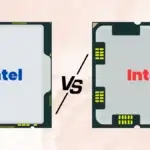

Pingback: Unbelievable NVIDIA And AMD Smartphones: How They Could Revolutionize Mobile Gaming And AI 2025 - Gameczone